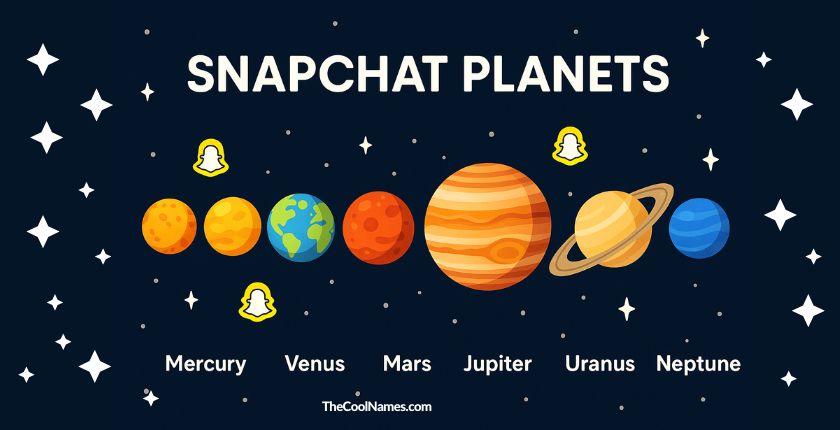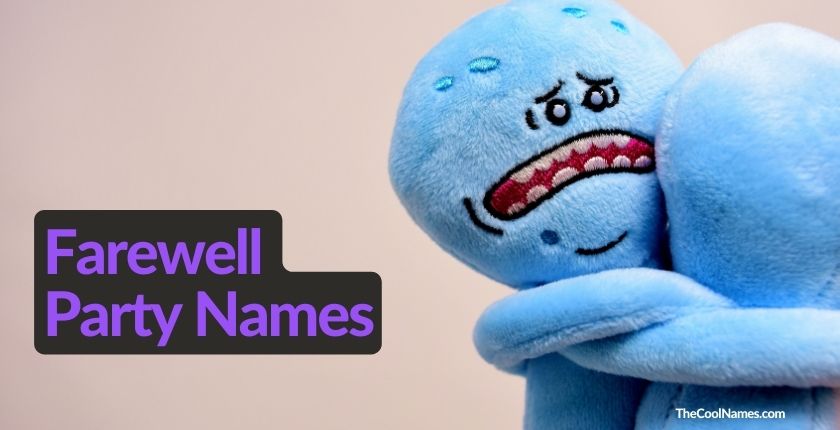Last Updated on: 14th June 2025, 04:05 pm
Snapchat is more than just photos and messages. This social media app is one of the most favorite for Gen-Z. For Snapchat Plus users, it adds a new way to see how close you are to your friends.
This feature uses a planet theme to show where you stand in someone’s friend list. It turns your friendship circle into a digital solar system, with each planet showing a different level of closeness.
Think of it as a fun friendship ranking. You become the center, like the Sun, and your top eight friends become planets orbiting around you. Each planet shows how often you both interact. The more you chat or snap with someone, the closer their planet is to your Sun.
This article explains what each Snapchat planet means, the full planet order, and how you can check your position in someone else’s Snapchat universe. We will also cover how to use this feature and what it tells you about your closest friends on the app.
What Are Snapchat Planets?
Snapchat sets up a small solar system for each user. You sit at the center as the Sun. Your top eight friends get assigned planet roles. The planets rank from Mercury through Neptune. Each planet matches the closeness of friendship.
The closer the planet is to the Sun, the stronger the connection. This system gives you a clear snapshot of your top friendships at a glance.
Planet List and Meaning
Each planet holds a meaning. The names come from our actual solar system. The emoji style adds a visual cue. We also suggest custom image ideas to help you create your own appealing visuals.
| Planet | Rank | Meaning | Emoji Visual Suggestion |
|---|---|---|---|
| Mercury | 1st | Closest friend | Red planet with small hearts orbiting |
| Venus | 2nd | Next closest friend | Light brown planet with pastel hearts |
| Earth | 3rd | Third closest friend | Blue planet with moon, stars, heart orbit |
| Mars | 4th | Fourth friend | Red planet with purple and blue hearts |
| Jupiter | 5th | Fifth friend | Orange planet with bands and little stars |
| Saturn | 6th | Sixth friend | Ringed orange planet with sparkle |
| Uranus | 7th | Seventh friend | Green planet with no hearts |
| Neptune | 8th | Eighth friend | Blue planet with no life indicators |
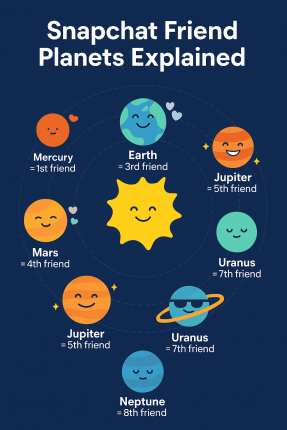
How to See Your Snapchat Planet Rank [Step-by-Step]
- Subscribe to Snapchat Plus You must be a Snapchat Plus member to access the Friend Solar System feature.
- Open Your Snapchat Profile Tap on your Bitmoji or profile icon in the top-left corner of the home screen.
- Go to Snapchat Plus Settings Scroll down and tap on Snapchat+ options inside your profile settings.
- Turn On “Solar System” Find the toggle for Solar System and switch it on to activate the feature.
- Open a Friend’s Profile Go back and open the profile of the friend you want to check.
- Look for the Gold Badge You’ll see a “Best Friends” or “Friends” badge with a gold border:
- Best Friends means you both are in each other’s top 8.
- Friends means only you are in their top 8 (or vice versa).
- Tap the Badge Tap on the gold badge to reveal your planet rank in their friend solar system.
- Check Their Planet for You (If Applicable) If they also have Snapchat Plus and the feature enabled, you will appear as a planet in their system too.
This setup gives real time updates on your social closeness. The ranking updates with your chat and snap stats.
Why This Feature Works
The feature works on simple psychology. It shows your friendship rank as a social badge. People feel curious and playful tracking their ranks.
They feel a bond when they see themselves as Venus or Earth in someone else’s view. The visuals appeal to fast‑scrolling users.
They feel fun and satisfying at the same time. This design taps into the shared feeling of being included and valued.
Tips to Climb the Ranks
- Send snaps more often to that friend.
- Reply to their messages fast.
- Share photos and short videos you both like.
- Create group games or challenges via chat.
- Snap them at random times to keep streaks alive.
These simple steps can help you move a planet closer to the Sun in your friend’s system.
User Reactions and Feedback
Many users say they find this feature fun and personal. Some say they started new daily streak habits to stay close to friends.
Others enjoy checking their position weekly. They even share screenshots online to compare planet ranks with friends.
How to Create Your Own Visuals
To match your website style, use bright color schemes and flat art style. Use pastel hearts and glow for inner planets.
Use darker tones for outer planets. Use simple icons for each planet and small hearts. Label each planet with its name and rank.
Add short captions like “Mercury = #1 friend” below each image. This visual layout will appeal to readers and enhance engagement.
How do Friend Solar Systems work?
Snapchat+ introduces a cosmic twist to friendships with its exclusive Friend Solar Systems feature. If you’ve ever wondered how close you are to your besties on Snapchat, this premium add-on gives you a visual answer that’s both fun and galactic.
Here’s everything you need to know about this interactive feature that turns your digital connections into a space-themed social experience.
What Is the Friend Solar System on Snapchat+?
Friend Solar Systems are a Snapchat+ exclusive feature that gamifies your social interactions. When you’re a top Snapchatter with someone, you’ll see a Best Friends badge featuring a gold ring on their Friendship Profile. This golden ring acts as a gateway into their personalized friendship galaxy.
Best Friends Badge: Appears only when you are among the eight people they interact with the most.
Tap to Explore: By tapping the badge, you’ll be transported into a mini solar system where your Bitmoji appears on a specific planet, each one symbolizing your rank in their Best Friends list.
It’s a playful, visually engaging way to see where you stand in someone’s Snapchat universe.
How Do the Planets Work in Friend Solar Systems?
Each planet in the Snapchat+ Solar System corresponds to a ranking from #1 to #8 on your friend’s Best Friends list. The closer the planet is to the Sun, the higher your rank.
- 🟡 Mercury – #1 Best Friend
- 🟠 Venus – #2
- 🔴 Earth – #3
- 🔵 Mars – #4
- 🟣 Jupiter – #5
- 🟤 Saturn – #6
- ⚫ Uranus – #7
- ⚪ Neptune – #8
Your Bitmoji will appear on one of these orbiting planets, offering a creative, gamified representation of your digital closeness with that friend.
Pro Tip: These planetary rankings change dynamically as your interaction levels shift over time.
How to Enable the Solar System Feature
New to Snapchat+? This feature isn’t turned on automatically, but activating it is super simple.
Steps to Activate:
- Open Snapchat and tap on your Bitmoji icon to open your profile.
- Navigate to the Snapchat+ section by tapping the star badge or banner.
- Scroll to find Friend Solar Systems in your list of features.
- Toggle it on (or off) anytime.
Note: Only Snapchat+ subscribers can view and access Friend Solar Systems.
Why Use Friend Solar Systems?
- Snapchat+ Friend Solar Systems bring a new level of engagement:
- Visualize your bond with close friends in a fun, sci-fi way.
- Adds a competitive twist and see how close you really are.
- Elevates regular Snaps and Chats into a cosmic leaderboard.
- Helps Snapchat+ stand out with playful, unique features.
Final Thoughts
Snapchat Friend Planets make social tracking fun and simple. They let you and your friends see your closeness in a playful way. The feature works best with Snapchat Plus.
You only need to enable the Solar System option once. Then you can tap friend badges and view planets anytime.
This feature adds new ways to interact. It boosts social bonds and adds a game‑like layer to the app.
If you want to design your images, go for cartoon planets with expressive faces and matching colors. These images will tie your article to real use and keep readers scrolling.
Try this method. It gives your site unique content and adds value for readers by teaching, showing, and entertaining in equal measure.
The Cool Names is regularly providing the name and nickname ideas for games, social media, pets and people. A group of highly qualified and experienced writers finds the perfect names and give tips and ideas about name ideas and related topics here at this blog. Follow us for unique name and nickname ideas on a daily basis.